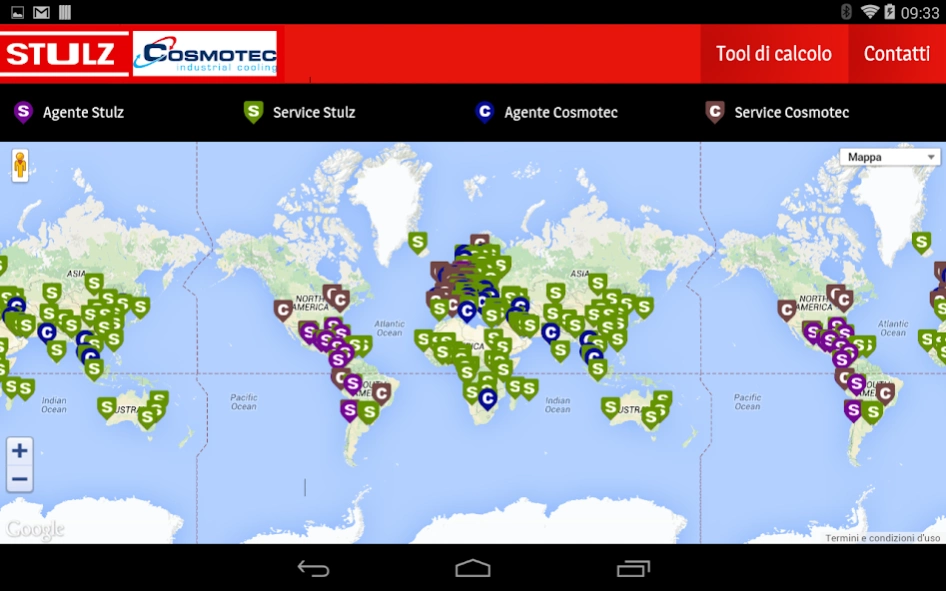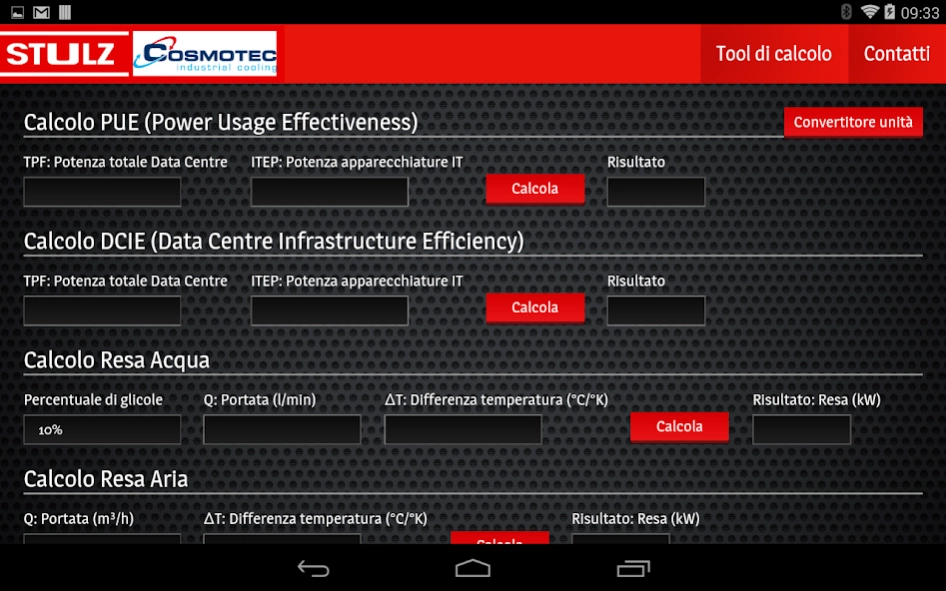Stulz International 1.0.2
Free Version
Publisher Description
Stulz International - The Stulz S.p.A. APP shows the entire product range of the company.
The Stulz S.p.A. APP shows the entire product range of the company, leader in Data Centre, Telecommunications, Industry, Process Cooling and Renewable Energies air conditioning.
Stulz S.p.A. produces the Cosmotec brand, specialized in the production of air conditioners, heat exchangers, ventilation and refrigeration for the industrial market (electronic enclosures, electrical and electronic equipment).
Stulz S.p.A. APP is divided in five product application fields, and through active menus helps the customer to select the most suitable product for its needs.
Each product data sheet is composed by: image gallery, technical sheet in pdf format, performance table, contact form.
In the “Calculation tool” section you can find: PUE calculator, DCIE calculator, cooling power calculator, EER calculator, measurement units converter.
Moreover you can find a dealer and service locator.
About Stulz International
Stulz International is a free app for Android published in the PIMS & Calendars list of apps, part of Business.
The company that develops Stulz International is Jiki. The latest version released by its developer is 1.0.2.
To install Stulz International on your Android device, just click the green Continue To App button above to start the installation process. The app is listed on our website since 2016-03-14 and was downloaded 6 times. We have already checked if the download link is safe, however for your own protection we recommend that you scan the downloaded app with your antivirus. Your antivirus may detect the Stulz International as malware as malware if the download link to it.jiki.stulz is broken.
How to install Stulz International on your Android device:
- Click on the Continue To App button on our website. This will redirect you to Google Play.
- Once the Stulz International is shown in the Google Play listing of your Android device, you can start its download and installation. Tap on the Install button located below the search bar and to the right of the app icon.
- A pop-up window with the permissions required by Stulz International will be shown. Click on Accept to continue the process.
- Stulz International will be downloaded onto your device, displaying a progress. Once the download completes, the installation will start and you'll get a notification after the installation is finished.